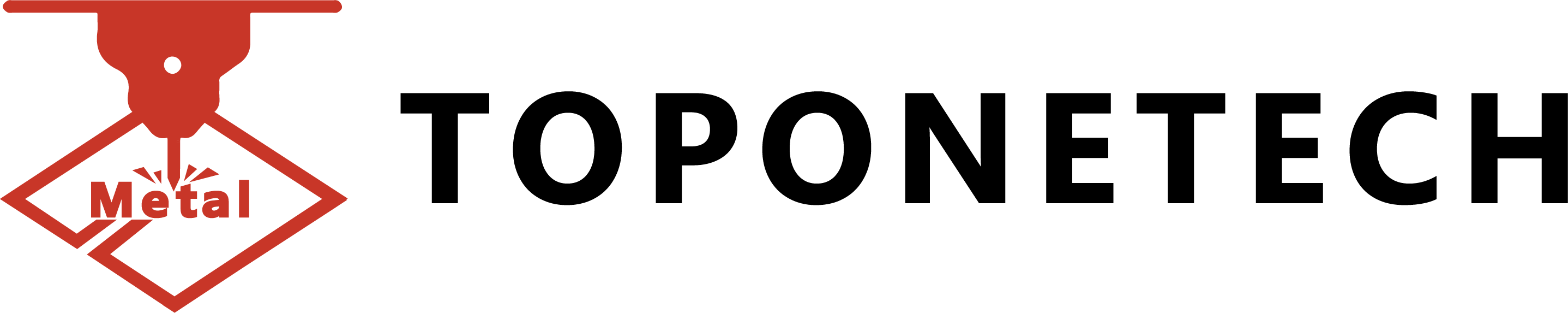In today’s fast-paced world, businesses are increasingly relying on technology to enhance customer service and streamline operations. One of the most innovative solutions to emerge in recent years is the indoor self-service kiosk. These interactive devices are transforming industries ranging from retail to hospitality, healthcare, and beyond. As businesses adopt these kiosks, it is important to consider their design and features to ensure they are user-friendly, efficient, and effective. In this article, we will explore the key design elements and features to consider when implementing an indoor self-service kiosk.
What is an Indoor Self-Service Kiosk?
An indoor self-service kiosk is a freestanding, interactive terminal that allows customers to complete various tasks on their own. These tasks might include ordering food, checking in for a flight, purchasing tickets, paying bills, or browsing product catalogs. By providing a self-service option, businesses can reduce wait times, improve the customer experience, and optimize staff resources.
Key Design Considerations for Indoor Self-Service Kiosk
When designing an indoor self-service kiosk, several key factors should be taken into account to ensure that the device is both functional and accessible.
1. Indoor Self Service Kiosk – User-Friendly Interface
The design of the user interface (UI) is crucial to the success of any self-service kiosk. Moreover, a simple, intuitive UI helps users navigate the system without frustration. To achieve this, businesses should:
-
Use large, easy-to-read fonts and buttons
-
Organize content in a logical and clear way
-
Minimize the number of steps to complete tasks
-
Include visual cues or icons to guide users
Additionally, providing multilingual support can help reach a broader customer base and accommodate non-native speakers.
2. Indoor Self Service Kiosk – Accessibility Features
It is important to design indoor self-service kiosks that are accessible to all users, including those with disabilities. Additionally, some accessibility features to consider include:
-
Height and Reach: Ensure the kiosk is at an appropriate height for people with varying physical abilities, including those in wheelchairs.
-
Screen Contrast and Size: Use high-contrast colors and large text to aid users with visual impairments.
-
Audio Assistance: Include audio instructions or voice commands for those who are visually impaired.
3. Durability and Build Quality
Since indoor self-service kiosks are often placed in high-traffic areas, they must be built to withstand frequent use. Additionally, the materials used should be durable and resistant to wear and tear. Consider the following:
-
Scratch-Resistant Screens: A touchscreen that resists scratches and smudges is essential for maintaining visual clarity.
-
Water and Dust Resistance: Kiosks should be sealed to prevent damage from moisture, dust, or food spills.
-
Sturdy Frame: The kiosk should have a robust frame to prevent damage from accidental bumps or tampering.
4. Customization and Branding
Customization options allow businesses to align the self-service kiosk with their brand identity. Furthermore, this includes:
-
Branding Colors and Logos: Incorporate brand colors, logos, and graphics into the kiosk’s design.
-
Personalized Content: Provide tailored messages, promotions, or offers to create a more engaging experience for users.
-
Screen Layout and Themes: Customize the kiosk’s interface to match the overall aesthetic of the business, whether it’s sleek and modern or more casual and playful.
5. Security Features
Security is a top priority when designing any self-service kiosk, as they often handle sensitive customer data. Moreover, key security features include:
-
Data Encryption: Ensure that all personal and payment information is encrypted to prevent data breaches.
-
Secure Payment Systems: Integrate secure payment processing systems such as EMV chip readers, NFC for contactless payments, and mobile wallets.
-
Surveillance and Monitoring: Install surveillance cameras or tracking systems to monitor activity around the kiosk and deter potential theft or vandalism.
Essential Features to Include in Your Indoor Self-Service Kiosk
In addition to design considerations, there are certain features that are essential for ensuring the functionality and effectiveness of the kiosk.
1. Touchscreen Functionality
Touchscreens are the primary means of interaction with the kiosk. It’s important to select a touchscreen that is responsive, durable, and capable of handling multiple touches at once. Additionally, consider features like:
-
Multi-touch Capability: This allows customers to interact with the kiosk in a more intuitive way.
-
High Sensitivity: The screen should respond quickly to touch inputs for a smooth user experience.
-
Anti-Glare Technology: Ensure the screen is legible even in bright indoor lighting.
2. Payment Processing Integration
Integrating a secure and flexible payment system is a key feature of most self-service kiosks. Furthermore, depending on the business, this could include:
-
Card Payments: EMV-compliant payment terminals for credit and debit card transactions.
-
Mobile Wallets: Enable customers to make payments using services like Apple Pay, Google Pay, or Samsung Pay.
-
Cash Handling: For some industries, a kiosk may need to accept cash payments. This requires a coin and bill acceptor mechanism.
3. Real-Time Data and Analytics
An indoor self-service kiosk can be a powerful tool for gathering customer data. Moreover, by integrating real-time analytics, businesses can track:
-
Usage Patterns: Identify which features or services are most commonly used.
-
Customer Demographics: Collect data on customer preferences and behavior.
-
Operational Metrics: Monitor the performance and status of the kiosk (e.g., screen health, payment success rate).
This data can be used to improve service delivery, optimize kiosk placement, and fine-tune marketing strategies.
4. Interactive Multimedia
Including multimedia capabilities, such as videos, images, and sound, can enhance the user experience. For example:
-
Product Demos or Tutorials: Videos that demonstrate how products or services work can assist customers in making informed decisions.
-
Promotions and Advertisements: Display targeted ads or promotions to encourage additional purchases.
-
Engaging Content: Use visually appealing graphics or animations to keep users engaged while they wait.
5. Remote Management and Maintenance
Kiosks should be easy to monitor and manage remotely. Moreover, features that allow for remote troubleshooting, software updates, and content management can save time and reduce the need for on-site maintenance.
-
Cloud-Based Management: Allows businesses to update content, monitor performance, and address issues remotely.
-
Alert System: Automatically notify operators of any malfunctions or maintenance needs.
Conclusion
In conclusion, indoor self-service kiosks are revolutionizing the way businesses interact with their customers. Moreover, by focusing on user-friendly design, accessibility, durability, and advanced features, businesses can create kiosks that provide an efficient and seamless experience. With the right attention to detail in design and features, your indoor self-service kiosk can become a powerful tool to enhance customer satisfaction, reduce operational costs, and increase overall efficiency.
By considering the factors mentioned above, businesses can ensure that their kiosks are not only functional but also provide a pleasant and effective experience for all users.
Top One Tech can customize Self Service Kiosk specially designed for your application scenarios.
Contact us for further information :
Whatsapp/Call us at : +86 13631610695
Email : sales@toponetechmetal.com
See Also : Our Wide Range of Sheet Metal Products