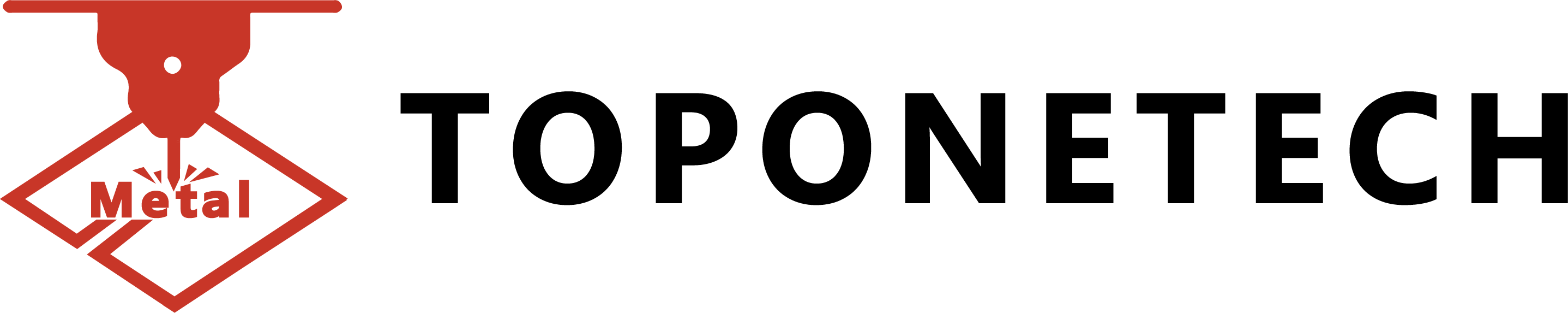Gaming Cabinet Display Installation : Step-by-Step Guide – Integrating a display into your gaming cabinet can greatly enhance your gaming setup, offering immersive visuals and enhancing gameplay. Whether you’re building a custom gaming cabinet or upgrading an existing setup, here’s a comprehensive step-by-step guide to help you install a display effectively.
Step 1: Planning and Preparation
Before you begin, it’s crucial to plan out the installation process:
- Measure Your Space: Measure the inside dimensions of your gaming cabinet where the display will be mounted. Ensure there is enough space for the display size you intend to install.
- Choose the Right Display: Select a display that suits your gaming preferences. Additionally, consider factors like size, resolution (1080p, 1440p, 4K), refresh rate (60Hz, 120Hz, 144Hz+), and panel type (IPS, TN, OLED) based on your gaming needs and budget.
Step 2: Gather Tools and Materials
Prepare all the necessary tools and materials for the installation:
- Tools: Screwdriver (appropriate size for screws), drill (if mounting holes need to be drilled), measuring tape, level (to ensure the display is mounted straight), cable management tools (cable ties, clips), and possibly a stud finder (if mounting on a wall or stud).
- Materials: VESA mount compatible with your display, mounting screws (typically included with the VESA mount), HDMI or DisplayPort cables for video signal, power cable, and a power strip or surge protector.
Step 3: Prepare the Cabinet
Ensure your gaming cabinet is ready for the display installation:
- Clear Space: Remove any shelves, panels, or obstructions inside the cabinet where the display will be mounted.
- Ventilation: Consider ventilation options to prevent the display from overheating during use. Additionally, if necessary, plan for additional cooling fans or vents.
Step 4: Install the Mounting System
Mounting the display securely is crucial for stability and safety:
- Mark Mounting Points: Use a measuring tape and level to mark the exact positions inside the cabinet where you will attach the VESA mount.
- Attach VESA Mount: Drill pilot holes (if needed) and then securely attach the VESA mount to the marked positions using the provided screws. Ensure the mount is level to avoid any tilting or misalignment.
Step 5: Mount the Display
Now it’s time to attach the display to the VESA mount:
- Attach Mounting Bracket: If not already attached, securely fasten the VESA mounting bracket to the back of your display using the screws provided with the mount.
- Hang Display on Mount: Carefully lift the display and hang it onto the VESA mount attached inside your gaming cabinet. Moreover, most mounts will have a locking mechanism or screws to secure the display in place.
Step 6: Cable Management
Organize cables neatly for a clean and functional setup:
- Route Cables: Plan the route for your HDMI or DisplayPort cable and power cable from your gaming system to the display. Additionally, use cable ties and clips to secure cables along the cabinet’s interior to prevent tangling or interference.
- Connect Cables: Connect one end of the HDMI or DisplayPort cable to your gaming system’s video output and the other end to the display. Similarly, connect the power cable to the display and plug it into a nearby power source.
Step 7: Power Up and Test
Ensure everything is connected properly before finalizing the setup:
- Power On: Turn on your gaming system and the display. Subsequently, check if it powers up correctly.
- Adjust Settings: Navigate to your display settings on your gaming system to adjust resolution, refresh rate, and any other display settings for optimal performance.
Step 8: Final Adjustments
Fine-tune the display for the best viewing experience:
- Adjust Viewing Angle: Tilt and adjust the display within the cabinet to achieve the desired viewing angle. Ensure the display is comfortable to view while gaming.
- Secure Cables: Double-check all cables are securely connected and neatly managed to avoid any accidental disconnections or clutter.
Step 9: Test with Games
Test the display with your favorite games to ensure everything works as expected:
- Run Games: Launch several games to test the display’s performance, color accuracy, and responsiveness to ensure a smooth gaming experience.
- Check for Issues: Look out for any issues such as screen tearing, input lag, or color calibration problems. Additionally, adjust settings as needed or consult the display’s manual for troubleshooting tips.
Step 10: Maintenance and Upgrades
Keep your gaming cabinet display in top condition:
- Regular Maintenance: Periodically clean the display and check cable connections to maintain optimal performance.
- Future Upgrades: Plan for future upgrades or replacements by ensuring easy access to the display and mounting system. Consequently, you’ll facilitate hassle-free maintenance.
By following this step-by-step guide, you can successfully do gaming cabinet display installation. As a result, you will enhance your gaming experience with vibrant visuals and immersive gameplay. Happy gaming!
We can customize touch monitor for your gaming cabinet and customize gaming machine metal cabinet, specially designed certainly for your application scenarios!
Contact us for further information :
Whatsapp/Call us at : +86 13631610695
Email : sales@toponetechmetal.com